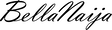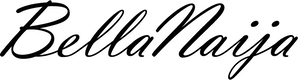Features
BN Doctors’ Lounge: Computer Vision Syndrome
 In today’s gizmo-driven digital world, our eyes move from smart phone to ipad, ipad to desktop, desktop to laptop, laptop to …… it goes on and on. And if we pay no attention, technology comes at a price – severe eye strain.
In today’s gizmo-driven digital world, our eyes move from smart phone to ipad, ipad to desktop, desktop to laptop, laptop to …… it goes on and on. And if we pay no attention, technology comes at a price – severe eye strain.
What is Computer Vision Syndrome?
Working at a computer involves staring into light, literally. It also requires that the eyes continuously focus, move back and forth, and align with what you are seeing. And it gets worse when you have to look down at papers and then back up to type, and the eyes have to accommodate to changing images on the screen in order to create a clear picture for the brain to interpret.
All of these exert strain on the inner eye muscles and this is the basis of CVS. Working on a computer is more challenging to your eyes than reading a book or piece of paper, because a computer screen also adds the elements of screen contrast, flicker, and glare. It’s even more of a menace in people with existing eye problems, especially those who wear glasses.
CVS is not one specific eye problem. Instead, the term encompasses a whole range of eyestrain and pain experienced by regular computer users. Although the name says ‘computer’, users of other devices like smartphones, iPads, Kindles, computer games are included in this diagnostic entity. As CVS is a repetitive stress injury and gets worse with increasing activity, expedient measures have to be taken, and anyone who uses a computer or illuminated devices for prolonged periods — whether on the job, at school or for leisure is at risk (avid blog readers at higher risk maybe). It is said to affect as much as 90% of regular computer users, in varying grades of severity.
Symptoms of CVS
There’s no evidence that computer vision syndrome causes any long-term damage to the eyes- you won’t go blind or anything. However, regular computer use can be the source of significant eyestrain, discomfort and result in reduced productivity.
If you have computer vision syndrome, you may experience some or all of these symptoms:
• Blurred vision
• Double vision
• Dry, red eyes (computer users blink less often)
• Eye irritation
• Eye twitching
• Headaches
• Neck pain
• Back or shoulder pain
How Can My Doctor Be Certain I Have CVS?
• Patient history- By simply telling your doctor your symptoms and your relationship with your computer and other devices, the diagnosis is almost clear
• Visual acuity measurement- you might be given a chart to read, as well as other materials, to test the extent to which your vision is affected
• Testing how your eyes focus, move and work together- In order to obtain a clear single image, the eyes must effectively change focus and the eye muscles must work in unison.
How Do I Prevent CVS?
Some important factors in preventing or reducing the symptoms of CVS have to do with the computer and how it is used and optimising workstations. Here are some tips on computer ergonomics for healthy vision.
• Monitor your monitor -Researchers find that the optimal position for your computer monitor is slightly below eye level, about 20 to 28 inches away from the face (about an arms-length). At that position, you shouldn’t have to stretch your neck or strain your eyes to see what’s on the screen.
• Cut the glare – Change the lighting around you to reduce glare on the computer screen. If a nearby window is casting glare on your screen, move the monitor and close the shades until the glare disappears. Putting a glare filter over the screen monitor also can help protect your eyes.
• Tweak your computer settings– You don’t have to live with the factory-installed settings on your computer if you’re uncomfortable. Adjust the brightness, contrast, and font size until you find the best settings for your vision.
• Reference materials – Put a stand next to your computer monitor and place any printed materials you’re working from on it. Then, you won’t have to look up at the screen and back down at the desk while you type. So, rearrange your desk.
• Give your eyes a break – To prevent eyestrain, try the 20-20-20 rule to rest your eyes when using the computer for long periods. Look away from the screen every 20 minutes or so and spend 20 seconds looking at something about 20 feet away. Also, at intervals, just simply close your eyes for a few seconds.
• Keep blinking – You blink less frequently than normal when working on a computer so be conscious of it. Blinking bathes your eyes in naturally therapeutic tears which relieves pain and dryness seen in some people with CVS.
• Eye massage– This takes about 15 seconds and works like magic. Close your eyes, then using the tips of your first 3 fingers, make gentle circular motions over your eyeballs. Make about 10 motions. Then, with your eyes still closed, apply gentle pressure on the sides of your eyeballs with your 2 middle fingers, and then roll you eyeballs sideways. Try it!
In a Nutshell
Severe eye strain due to CVS is increasingly prevalent, and the above symptoms will likely be familiar to many. It is due to repetitive strain on eye muscles and gets worse the longer you stay ‘logged on’. Being mindful of time spent on illuminated devices and applying these computer ergonomics tips will go a long way in preventing and managing CVS.
Did You Know?
Most people need special prescription glasses for computer use especially if they spend a considerable amount of time peering into a computer screen, for instance, by nature of their jobs.
Also, when you ‘eye’ someone (aka dagger), you exert strain on your eye muscles creating a pathology similar to CVS.
___________________________________________________________________________________________________
Annette Bazuaye is a Medical practitioner, writer, researcher and UN Millenium development ambassador. She holds a Bachelor of Medicine, Bachelor of Surgery from the University of Benin, and a Master of Science in Global health from the University of Oxford. She is committed to preventive medicine, health literacy and community development.