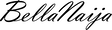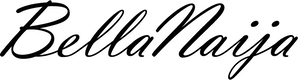News
Everybody Take Note! – The Samsung Galaxy Note GT-N7000, Hands-on Review
 Here I am once more with another awesome device in my possession. And, of course I aim to use the time I have with it to fill you all in on what you need to know about the Samsung Galaxy Note (GT-N7000).
Here I am once more with another awesome device in my possession. And, of course I aim to use the time I have with it to fill you all in on what you need to know about the Samsung Galaxy Note (GT-N7000).
Let’s look back a bit. There once was a time when having “Snake” on your phone was all the rage, then came radio/phones, and next thing you knew, we were all taking pictures with them and putting our phones side by side to use infrared to send them to each other. Here we are in the year 2012 and we, not only have all those and more in almost every phone these days, but we want more, and some people even sold their kidney for the iPad4.
Other companies saw the trend and unleashed their contenders. The Playbook, the Galaxy Tabs and now the Samsung Galaxy Note.
Size Matters (The Looks and Stuff)
 The device (because I can’t call it a phone) is a beaut. The 147mm (5.78in) tall and 83mm (3.27in) across black and shiny screen, (protected by Corning Gorilla Glass for all those keys and stuff threatening to scratch it) instantly had me envisioning watching movies on that bad boy. And at only 9.7mm (0.38in) thick, you’ll wonder were your sim card will go.
The device (because I can’t call it a phone) is a beaut. The 147mm (5.78in) tall and 83mm (3.27in) across black and shiny screen, (protected by Corning Gorilla Glass for all those keys and stuff threatening to scratch it) instantly had me envisioning watching movies on that bad boy. And at only 9.7mm (0.38in) thick, you’ll wonder were your sim card will go.
This device comfortably sits smack bang between being a smart phone and a tablet.
Where’s my Jara? (Hardware and extras)
 The 5.3-inch Super AMOLED display packs a dense 1280 x 800 pixel resolution so the clarity and crispness of colour is amazing, with great viewing angles and good outdoor visibility.
The 5.3-inch Super AMOLED display packs a dense 1280 x 800 pixel resolution so the clarity and crispness of colour is amazing, with great viewing angles and good outdoor visibility.
The hands free white headphones it comes with are cute, and a great alternative to carrying that huge device to your ear when making calls. The charger is a nifty USB cable that slips into a plug which is easily disassembled for travelling around with. Now, if you’ve seen the Galaxy SII, you’d think the Galaxy Note is just the SII after months on a strict pounded yam and egusi diet. They look and work similar, but the Note is just kinda fatter.
The rear camera can take 8MP photos and 1080p video, and lets you adjust exposure, set a timer, apply effects, change resolution and ISO, enable anti-shake and blink detection, plus there’s a great panorama mode. The battery cover’s made of a thin plastic material which many other Samsungs have, but the Note’s has a texture which increases grip. Also, there’s a 2MP front camera for half decent self portraits and video chat.
Now with a device this big and this hard working, it’s great that the large 2500mAh li-ion battery only needs an overnight charge. I did sometimes just plug the USB to my laptop but it was alive more often than asking for a top up.
A Huge “App-etite” (Software)
 This devices OS works great. It comes inbuilt with many healthy features, like the array of gestures and shortcuts. (You can take screen shots 3 different ways or even zoom in or out just by tilting the device), and when it comes to Apps, the Google Play store is packed to the brim.
This devices OS works great. It comes inbuilt with many healthy features, like the array of gestures and shortcuts. (You can take screen shots 3 different ways or even zoom in or out just by tilting the device), and when it comes to Apps, the Google Play store is packed to the brim.
Now, “S Memo” is the Galaxy Note’s flagship app and the S Pen’s playground; S Memo’s range of functions and customization is immense: you can add images from the gallery or camera, add clip art, paste from the clipboard or even insert a map. You can add a voice note to any memo, lock the note, share it, export it, print it, add tags, link notes to your calendar, or set it as wallpaper or widget, oh and it comes with different backgrounds (notepad, scrap paper, text book, post-it, etc).
Pressing the button on the S Pen and tapping twice on the screen pulls up S Memo lite for instant note-taking. It uses “Wacom” technology, and works with the digitizer in the Note’s display giving you use of 256 levels of pressure sensitivity, so pressing down harder with the S Pen causes it to draw a stronger line, just like it would if you were using a real pen. You can shade drawings by pressing lightly with the pencil tool. (And the big on screen keyboard is also there to help)
Then I found this next bit pretty cool, if you’re on a PC, you can use the Kies application to transfer files from the Galaxy Note to your computer using wifi (so it’s almost like using an external hard drive without a cable). It’s a desktop application to look at or copy to and from your pc.
Nit-Picking the pros and cons:
Positive:
– The camera is beautiful… Crisp, clear and a breeze to use.
– The size and quality of the screen makes movies, e-books, documents and even just pictures look amazing.
– The browser is fast and responds well and also works wonders with flash ads or clips.
– Very handy for quick fixes (wifi or GPRS connect, download file, edit, and send to client. All while on a bus)
– Touch screen response is quick and efficient.
Negative:
– Not comfortable when making calls with it against my face
– External speakers are way too low to be used outside… anywhere.
– Putting he phone in your pocket isn’t very comfortable.
– One handed use is almost impossible
– The handwriting recognition software is quick, but seems to make many silly mistakes.
– The S Pen didn’t get much use apart from with games, you can do everything with your fingers.
The Verdict
 The Samsung Galaxy Note is a behemoth in size and ability; and that for me, is a plus, as with browsing you need to do less scrolling and zooming. Then, with documents, its less work reading or editing. However, the same size can be daunting when you have only one free hand. Bear in mind though, after using it for a while, going back to any other phone’s smaller screen would leave you feeling dissatisfied.
The Samsung Galaxy Note is a behemoth in size and ability; and that for me, is a plus, as with browsing you need to do less scrolling and zooming. Then, with documents, its less work reading or editing. However, the same size can be daunting when you have only one free hand. Bear in mind though, after using it for a while, going back to any other phone’s smaller screen would leave you feeling dissatisfied.
The Google Play store was full of apps to keep me happy and as I only looked through the free ones, I was surprised with how much useful stuff I got (With this phone’s camera, you have to have Instagram).
So, by the tone of the article, I’m sure you all know I’m sold on the Tablet/Smart Phone crossover. However, I would honestly advise anyone thinking about it, to try it out in the store and also take a look as the Galaxy SII for comparison first. For me, the Samsung Galaxy Note had me at “Hello”.
Statistics:
– OS: Android 4.0
– Screen: 5.3-inch Super AMOLED touchscreen (1280×800)
– Processor: 1.4GHz dual-core ARM Cortex-A9
– RAM: 1GB
– Storage: 16GB internal (up to 32GB microSD)
– Dimensions: 146.9mm x 83mm x 9.7mm
– Wifi and GPS
– Camera: 8MP rear (1080p HD video), 2MP front
– Battery: 2500mAh
– Weight: 178g