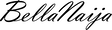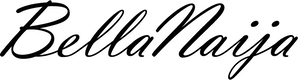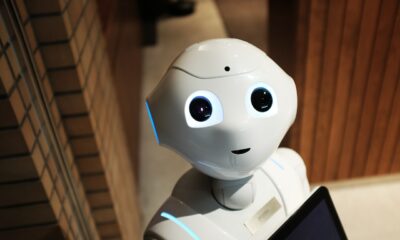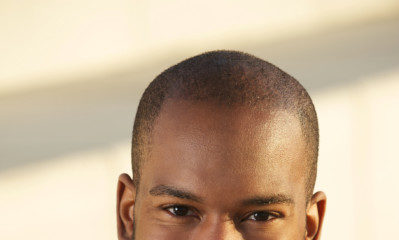Features
TechTalk with Confidence Tawo: This Web App Can Improve Your Writing Skills
 “Were are you!” That was the comment my friend and I saw on Facebook that sparked a passionate conversation about how so many people face difficulty when writing English. The steep decline in written English skills, especially among young people, is appalling. I’ve noticed that many people hide their spelling woes under the pretext of addiction to short-form spelling. However, that is not the focus of this article, so I’d leave the topic of whether or not texting is harming our writing skills, for one of Atoke’s Monday Morning Banters .
“Were are you!” That was the comment my friend and I saw on Facebook that sparked a passionate conversation about how so many people face difficulty when writing English. The steep decline in written English skills, especially among young people, is appalling. I’ve noticed that many people hide their spelling woes under the pretext of addiction to short-form spelling. However, that is not the focus of this article, so I’d leave the topic of whether or not texting is harming our writing skills, for one of Atoke’s Monday Morning Banters .
That aside, let’s be honest, even the best of us occasionally make silly grammatical errors in corporate emails, tweets, Facebook posts, etc. Today, I’ll be introducing you to Grammarly, a brilliant web application I discovered and I’m currently using; because, unlike Beyonce, I’m not flawless, especially not with a language that’s not my native tongue. So, once in a while, Grammarly saves me some embarrassment with it’s amazing on-the-fly spelling and grammar checker.
How it Works
Grammarly, helps you write mistake-free in Gmail, Facebook, Twitter, Tumblr, LinkedIn, and nearly anywhere else you write on the Internet.
To begin using the online service, all you need to do is add the Grammarly plugin to your web browser – preferably Google Chrome. If you are not already using Google Chrome, you will need to download and install the web browser first because Grammarly is not available for other browsers. My guess is, the development team is currently working on this, but cheer up; downloading and installing Google Chrome takes few minutes. Click here to install the plugin.
Free! Free!! Free!!!
Think about Grammarly as your virtual proofreader. The company claims the application can correct over 250 types of grammatical mistakes including subject-verb agreement, article use, misuse or missing punctuation marks and more.
The best part for me is that although there is a subscription fee for advanced features, certain essential features are FREE. ‘Free’ seems to be one of my favourite words in the dictionary recently, but can you blame me when $1 = N200? Everybody on team ‘OshoFree’, let me hear you say “yeah, yeah”.
Ben, Will You Buy Me Launch Tomorrow?
Oops! I meant to type ‘lunch’, but when I made the mistake of typing ‘launch’, Microsoft Word was not smart enough to pick up my contextual spelling error which Grammarly did easily. Now you understand where I am coming from, right? In a formal setting, this type of error will take your reputation from smart dude/babe to foolish coconut-head person, within seconds! Your boss will just read your email and think you are an olodo (fool). I know I sound like I’m exaggerating, but making this type of mistake at work will leave a wrong impression of you.
Although it’s common place to see people make these errors, you should try to escape the trap of homonyms, homophones, and homographs (e.g. where, wear, were and we’re) by using Grammarly.
Limitations
After all the great features I discussed and praised earlier, you would think Grammarly is a complete solution to your grammar trouble, but I am sorry to disappoint you. Grammarly is great, agreed, but it’s still a work in progress and does not completely replace the good old habit of proofreading what you write before posting or emailing someone.
It’s a shame but Grammarly currently doesn’t have an add-on for mobile devices, and the service only works when you are browsing the web on your computer with Google Chrome. For example, if you are replying to an email on your mobile phone or updating your Facebook status, Grammarly will not come to your rescue when you slip.
There is a school of thought that postulates that just like auto-correct, using Grammarly makes you over-reliant on technology to write correctly and will harm the user’s English competence in the long run. Do you agree? Will you install and use Grammarly? Have you used Grammarly or any similar software? Please share your reviews and thoughts in the comment section.