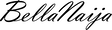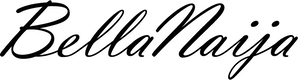News
*966# eaZybanking: Zenith Bank’s New Easy-to-use Mobile Banking Service

Zenith Bank is pleased to announce the launch of our USSD Banking service themed the ‘Easy Way to Bank.’ The solution embodies every word in that statement by enabling you perform financial transactions on any kind of mobile phone (Feature, Smartlite or Smart), without having to go on the Internet or download a mobile app. So you can pay bills, buy airtime, transfer funds and lots more from any kind of phone, no data required…
To open a Zenith Bank account, users only need to dial *966*0# and follow the prompts. An account number is automatically generated for the customer and they can start running the account after a short visit to any of our branches.
To perform transactions with the solution, our customers are required to perform a one-time registration by dialing *966*00# and following the prompts. After registering, they can easily carry out a myriad of banking activities 24/7, such as:
- Account Balance Enquiries – Dial *966*00# (Registered Users)
- Airtime Purchase – Dial *966*Airtime Amount*Mobile Number#g *966*1000*0803456789# to purchase N1000 for the mobile number in the string.
- Funds Transfer – Dial *966*Amount to Transfer*Beneficiary Account Number#g. *966*1000*1234567890# to transfer N1,000 from your account to account 1234567890.
*966# transactions can only be performed from the phone number registered against a customer’s account with Zenith Bank and require a 4-digit PIN for transaction authentication. Visit www.zenithbank.com/966 to find out more.
________________________________________________________________
Sponsored Content