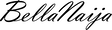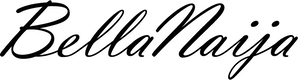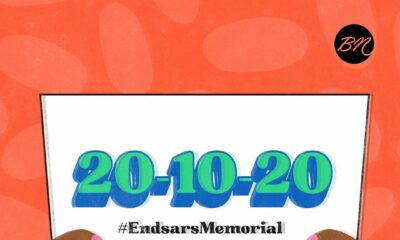Features
How to Stay Online Even After Your Internet is Blocked

At this point, we all know the internet is a powerful tool. So powerful that a protest can be started online and then extended offline.
With the ongoing #EndSARS protest at its peak across Nigeria, many Nigerians have seen how potent the internet can be in stirring conversations around social issues, demanding for positive change from our leaders, coming up with new slang to buttress their points, and even crowdfunding to ensure that all protesters are well taken care of. But guess who has also ‘discovered’ the immense power of social media? The government. Those in political seats. Those in positions of power. Those who want the voices of the people to be silenced.
The power of the internet and social media is not new to Nigerian politicians, after all, in 2019, the Nigerian government tried to introduce the social media bill under the guise of curbing fake news. With the ongoing protest, the power of social media is, more than ever before, so glaring and there could arise an urgent need to block the internet or pass the bill.
So what do we do if we ever get to the stage where internet is blocked in Nigeria?
Use a VPN
A virtual private network (VPN) gives you online privacy and anonymity by creating a private network from a public internet connection.
Surfing the web or transacting on an unsecured Wi-Fi network, or using various social mediums means you could be exposing your private information and browsing habits. VPNs mask your internet protocol (IP) address so your online actions are virtually untraceable.
However, VPNs can differ from region to region, and it is important to know the safety and security of each specific network you choose to use.
In Nigeria, we have VPNs like ExpressVPN, NordVPN, CyberGhost, IPVanish and others. Please confirm their authenticity and security level before using any of them. Ensure it is also right for your device.
Use proxies or circumvention tools
People who are living under strict internet censorship by authoritarian governments have made good use of circumvention tools.
Circumvention tools will help you evade censorship and access the internet anonymously. Psiphon, an open source web proxy helps users skirt content-filtering systems. Psiphon has helped millions of people in freedom-restricted countries around the world safely access censored knowledge and ideas.
Tor defends you against tracking and surveillance. It prevents someone watching your connection from knowing what websites you visit. Tor tries to make all users look the same, making it difficult for you to be fingerprinted based on your browser and device information. It also isolates each website you visit so that third-party trackers and ads can’t follow you.
In short, Tor tries to prevent people from tracing your location or spying on your browsing habits. Tor is available for Windows, Mac, Linux, and Android.
Then there’s Orbot, a free proxy app that empowers other apps to use the internet more securely. Orbot uses Tor to encrypt your Internet traffic and then hides it by bouncing through a series of computers around the world.
Tails, a portable operating system, will protect you against surveillance and censorship. Tails includes a selection of applications to work on sensitive documents and communicate securely. Tails also uses the Tor network to protect your privacy online and help you avoid censorship.
Lantern uses peer-to-peer networks to get people in uncensored areas to share their Internet connection and servers with those without the same unfiltered level of access. It does more than that. If your favorite apps are blocked, you can download Lantern to easily access popular video, messaging and other apps while at school or work. It doesn’t end there, Lantern encrypts all of your traffic to blocked sites and services to protect your data and privacy.
Before you use any of them, carry out enough research on the one that’s best suitable for you. The government can sometimes use sophisticated technology to block these same sites or introduce jail terms for using them. We hope it wouldn’t get to this in Nigeria.
Protecting yourself digitally
Many of us do not pay attention to our cybersecurity. As you make use of the internet, you need to consider your safety and security, and protect your identity.
It starts with the easy things: ensure that all the sites you are using are delivered over HTTPS. This allows you to access the original site and not an altered version of it. You can install the HTTPS Everywhere extension in your browser.
Ensure you have an anti-virus software. This helps you remove malicious software from your laptop.
If you have not been clearing your browser’s cache, now is the time to put it into consideration. Never underestimate how much your browser’s cache knows about you. Your saved cookies, saved searches, and Web history could reveal your home address, family information, and other personal data.
Try to delete browser cookies and clear your browser history on a regular basis to protect that information that may be lurking in your web history.
Know where to seek help
What do they say about humans needing humans? If you engage in sharing sensitive information, especially the ones powers that be wouldn’t want you to share, it is important to know where to seek help when you are in trouble. For example, Access Now, is a site that runs a 24-hour digital security helpline. They advise users during emergencies, engage in global advocacies, bring the plight of arrested internet users to light and offer legal representation.
Although we hope that in Nigeria, we’ll never get to that stage where our online voices will be silenced, it is important to still ensure that as we carry out our day-to-day activities online, we protect ourselves in the process. Don’t get carried away. Ji ma sun.
***
Photo Credit: Dreamstime