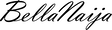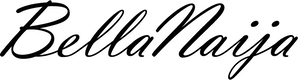Promotions
Here’s How You can easily repay Your kwikmoney Loan
With a new month upon us, most of us get reminded of the resolutions we made to usher in the New Year. The ‘new year, new me’ mindset, that somehow fizzled after a couple of weeks of commitment and a few ‘I cannot come and kill myself’. Well, you don’t need to beat yourself up, a new month should be a reminder that you always have a new chance at honouring your commitments and subsequently, achieving your goals.
Repaying your loan requires just the same (or more) level of commitment with the right amount of motivation. It should be one item ticked off your to-do list for the month as you go on to conquer the rest and get one step closer to your goal.
Now you have successfully applied for a kwikmoney loan, you’re wondering, ‘can I repay using my ATM card? Is cash payment allowed? Can I walk into any bank to make repayments?’
The good news is that technology has made it easier for us so you don’t always need to drag yourself out of your comfort zone to make repayments, if you choose. There are multiple ways to repay your loan, you can repay on your mobile device using the USSD code (*561#) or online option. You can also repay at an ATM or with cash at the bank.
How to Repay Loans
To use the USSD, simply follow these steps:
- Step 1. Dial *561# and navigate to “pay loan” on your mobile device
- Step 2. Select preferred payment option
- Step 3. Follow instructions accordingly
- Step 4. Repayment is immediately processed
To repay online, please follow these steps:
- Step1. Visit www.kwikmoney.com, select ‘pay’ from the drop-down menu
- Step 2. Enter phone number and OTP to complete authentication
- Step 3. Select ‘pay loan’ then ‘pay with card’
- Step 4. Follow the link to register your card then go back to the payment screen and select ‘pay with card’
- Step 5. Click ‘proceed’ to complete payment and receive confirmation SMS
To repay using your ATM, please follow these steps:
- Step 1. Insert your ATM card and select the ‘Quickteller’ option
- Step 2. Select ‘Pay Bills’ then ‘Others’
- Step 3. Enter ‘04354101’ as the Biller Code then enter the phone number used for your kwikmoney loan as the Customer Reference Number.
- Step 4. Confirm payment to receive a confirmation message for your payment
To repay with cash, please visit any of the following banks: Fidelity Bank, Access Bank, UBA, GTBank, Keystone Bank, Wema Bank, Sterling Bank and inform them you want to make a kwikmoney payment on Paydirect. Use the phone number used for your kwikmoney loan as the Customer Reference Number.
For further enquiry or assistance, you may reach out to kwikmoney through any of these:
Chat: mykwikmoney.com
Email: [email protected]
Text: “Help” to 561 (9mobile only)
Call: +234 (0)1700 2274
kwikmoney bridges the gap between you and your needs by making loans readily available. As you borrow responsibly, we will keep saying yes to you, whether you need a little boost for your small business or need to handle an emergency. visit kwikmoney.com today.
———————————————————————————————————————————————————————————–
Sponsored Content